- My panel
-

- Language
- PL - polska
- EN - english
-
PLN
- Select currency
- PLN - polski złoty
- $ - dolar amerykański
- EURO - Euro
We enable you seeing the selected product in your room right after you select the graphics. What do you have to do?
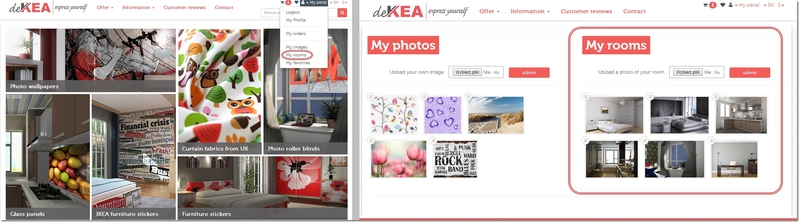
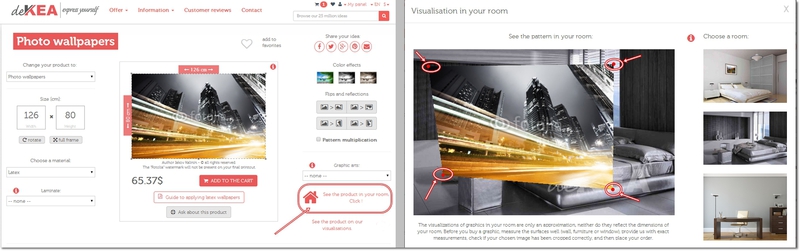

The visualizations of graphics in your room are only an approximation, neither do they reflect the dimensions of your room. Before you buy a graphic, measure the surfaces well (wall, furniture or window), provide us with exact measurements, check if your chosen image has been cropped correctly, and then place your order.